Horizon-Tool
A Utility for Accessing the Position and Rate of Comets and Minor Planets
By Andre Paquette (andre@astrogeeks.com)
Index
Overview
Horizon-Tool is an application that fetches the position, magnitude, and rates for minor planets and comets using JPL's Horizons service. You can specify an object of interest, goto that object via ASCOM, and push the current RA/DEC rates into MetaGuide or FlexRX.
The image below shows the main screen of Horizon-Tool. The operation should be mostly self-explanatory, but a few notes are included below.
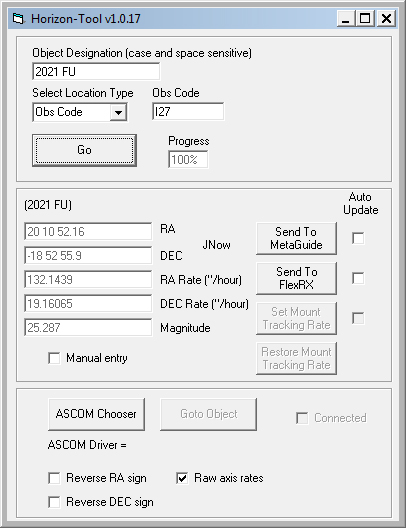
The object search string is the designation. It is case sensitive and space sensitive and does not include the name of the object, just the designation. Some correct examples include:
Note that some objects (especially periodic comets) will have multiple entries per designation, usually associated with older epochs for the solution or fragments of the same object. In these cases the software will pop up a list of the available choices and allow you to select the one you want. You can select to remember the choice until you change objects.
The Location Type can be either Geocentric, Lat/Lon, or Obs Code.
Geocentric means that the position is determined relative to the center of the earth. If the object is far from earth then this option is sufficiently accurate to determine the position and rate.
The Lat/Lon option allow you to select the latitude and longitude, in degrees, of your position. The longitude is degrees of east longitude, so for example my longitude of 76 W is 360-76=284 degrees of east longitude.
For those of us with observatory codes, you can enter your 3-letter observatory code in the field.
Once the search string, location type and information have been selected, simply hit the Go button to search for the object. Internet access is required to download the information.
Horizon-Tool uses the JPL Horizon's telnet interface for determining minor body positions. When logging into the telnet interface, a warning is displayed and so that warning is provided in a separate window for users of Horzon-Tool. You can choose to ignore future warnings after seeing it once.
It can take several seconds for the information to be downloaded and processed. While this is happening the Progress box is updated. If for some reason it doesn't complete you can stop it and try again.
Information about the object is displayed in the middle pane of Horizon-Tool. To send the rates to MetaGuide or FlexRX or the mount, just click the Send To MetaGuide or Send To FlexRx or Set Mount Tracking Rate buttons. This is an easy way to ensure that there are no errors in transcribing the rates.
When using mount tracking, you can click on Restore Mount Tracking Rate to put the mount back to normal sidereal tracking.
There are controls at the bottom to Reverse RA sign, Reverse DEC sign, and push Raw axis rates to the mount when using the Mount Tracking option. For some mounts, or when in the southern hemisphere, you may need to check these boxes to have the mount move in the correct direction.
When checked, the Auto Update boxes will fetch new information about the selected object every 5 minutes and update the selected guide/tracking method with the new rates.
Once an object's information is downloaded you can select an ASCOM driver and click Goto Object to have your mount point to the position of the object.
Download
Download HorizonTool 1.0.17 at the link below:
HorizonToolInstall_v1.0.17_new.zip
| Version | Date | Changes |
| 1.0.1 | 20130227 | Initial Revision |
| 1.0.2 | 20130309 | Fixed a bug causing inaccurate GOTOs |
| 1.0.3 | 20130427 | Update to reflect a change in the Horizons interface. |
| 1.0.4 | 20170618 | Update to reflect a change in the Horizons interface. Update installer to support current windows operating systems. |
| 1.0.5 | 20191220 | Update to reflect a change in the Horizons web address. |
| 1.0.17 | 20210329 | Fix problem with elevation not being saved. Allow manual entry of data in J2000, just for testing. Allow raw rates to be send to the mount directly, for open-loop tracking of objects. For mount tracking, give control over RA/DEC signs and Raw Axis Rates option to control dec reversal on opposite sides of the meridian. Add Auto Update option to refresh the rates every 5 minutes and push them out to the selected guiding method. (20240602: change installer to support win11) |